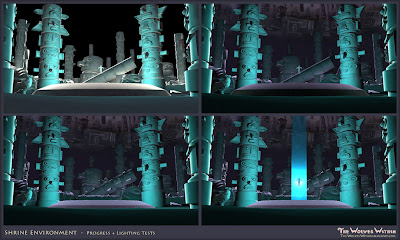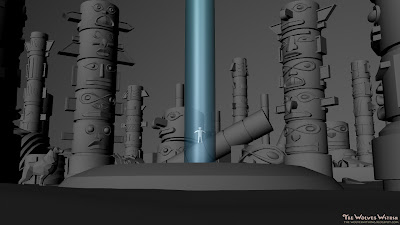Today, we had to present a short interim presentation to our tutors and peers - which serves as a great way to recap on the project thus far.
The Wolves Within - Interim Presentation
Wednesday, November 30, 2011
Good Wolf Textured
Again, for his texture resolution I used the standard colour pass and added ambient occlusion bake and bump passes. A note for bump: I tried to reach a snow qualities of his fur. A simple noise worked rather nicely. I believe now the texture doesn’t look like pottery painting.
Tuesday, November 29, 2011
Environment Update
Update on progress with environments - these are framed closely to the camera angles found in the animatic/previs.
Above Shot & 'Take Lead' shot
We first see the wolves from above, before leading to a side by side shot of the two wolves running where the evil wolf edges in front.


Evil Wolf Paw Shot

Shot of the evil wolf demonstrating his power as he crushes the ground beneath him to gain the lead. Again, the green light is a placeholder at the moment until some more development tests.
This leads on to the main Evil Wolf shot which has undergone some further tweaks.

Side Race Shot

Side race shot where the good wolf catches up by taking alternate route.
Jumping Shot

Jumping shot as the good wolf begins to take the lead. This leads into the 'Air shot' of the good wolf. Elements of the affects of the good wolf should begin to present here (will be added).
Landing Shot

Landing shot showing that the good wolf has taken the lead. Bit tricky to capture the composition in this one as the good wolf needs posing to fit into the shot correctly. Remnants of the effects of the good wolf such as the purple/pink light and markings will be added.
Above Shot & 'Take Lead' shot
We first see the wolves from above, before leading to a side by side shot of the two wolves running where the evil wolf edges in front.


Evil Wolf Paw Shot

Shot of the evil wolf demonstrating his power as he crushes the ground beneath him to gain the lead. Again, the green light is a placeholder at the moment until some more development tests.
This leads on to the main Evil Wolf shot which has undergone some further tweaks.

Side Race Shot

Side race shot where the good wolf catches up by taking alternate route.
Jumping Shot

Jumping shot as the good wolf begins to take the lead. This leads into the 'Air shot' of the good wolf. Elements of the affects of the good wolf should begin to present here (will be added).
Landing Shot

Landing shot showing that the good wolf has taken the lead. Bit tricky to capture the composition in this one as the good wolf needs posing to fit into the shot correctly. Remnants of the effects of the good wolf such as the purple/pink light and markings will be added.
Labels:
environment,
evil wolf shot,
good wolf shot,
Leo,
race shot
Monday, November 28, 2011
Evil Wolf Textured
Much like for the doll's texturing I've used mental ray shaders, colour pass and ambient occlusion bake-in. The Bump map was applied only for the face (Nose and around the eyes) oppositely to the initial idea to make it scratchy and worn. I've figured that a deity type of character perhaps wouldn't be physically "damaged" as it is more of a spiritual embodiment.
Sunday, November 27, 2011
Week's development: Rigging and Texturing
This week main focus was to finish rigs for both of the characters. The soft modification in the good wolf required some fixing, because some parts were collapsing as he is doing general moves. This was solved creating pose deformers.A very useful technique as I found it and am glad we were taught how to use it in our maya classes .
For the evil wolf , his shield-like structure was asking for a disparate type of movement for his parts. I have created a pre-set animation for all 4 of his legs, so as they move an illusion of the separate muscles moving is suggested.
The other part of the focus now is the texturing. Here is the doll’s colour pass finished.
I also used ambient occlusion bake-in and settings to quickly shape the outlooks. This technique, used for the first time, seems thoroughly useful now.
I have started some developments on the evil wolf’s texture. The tweaked mental ray shader already it has 60 percent of the desired looks, so I’m quite excited what can be done further when all the passes will be solved separately
For the evil wolf , his shield-like structure was asking for a disparate type of movement for his parts. I have created a pre-set animation for all 4 of his legs, so as they move an illusion of the separate muscles moving is suggested.
The other part of the focus now is the texturing. Here is the doll’s colour pass finished.
I also used ambient occlusion bake-in and settings to quickly shape the outlooks. This technique, used for the first time, seems thoroughly useful now.
Friday, November 25, 2011
R&D: Shrine Dynamics #1
With the wolves affecting the environment in fantastical ways, dynamics are an important element for our animation. This can be achieved with a combination of Maya dynamics and post effects, or just post composition effects alone.
Here are some initial render tests with Maya dynamics for the Shrine Environment. The soul is suspended in mid-air over the central shrine which reacts strongly to the wolves' presence.
Raw Maya Particles
Post-Comp
The post effects gives a much needed boost to the basic dynamics, which will most likely be the best way to approach this process. It's still a little rough at the moment and will probably go through many more tests and variations, as elements such as lighting from the particles will need to affect the environment (current render is a single background plate).
Here are some initial render tests with Maya dynamics for the Shrine Environment. The soul is suspended in mid-air over the central shrine which reacts strongly to the wolves' presence.
Raw Maya Particles
Post-Comp
The post effects gives a much needed boost to the basic dynamics, which will most likely be the best way to approach this process. It's still a little rough at the moment and will probably go through many more tests and variations, as elements such as lighting from the particles will need to affect the environment (current render is a single background plate).
Thursday, November 24, 2011
Good/Evil Shot Environment
Making progress with some of the other environments/shots, with modelling, texturing and lighting. Here are the central shots where the Good and Evil wolf get to demonstrate their affects on the environment. Forgive the wolf poses in each shot - as I don't have the rigged versions yet, they are primarily there to achieve the correct scale in the environment.
Evil Wolf Shot

Here the evil wolf takes the lead, mainly bringing destruction to the environment. Ominous green shafts of light seep through the cracks on the ground, where shards of rock and angular rock formations fill the scene. Original concept here.
Good Wolf 'Air' Shot

In this shot, the good wolf is leaping in the air as he regains the lead from the evil wolf. Elements in the environment echo ideas from the original concept, with the Native American markings being awakened by the presence of the good wolf, as well as the shards and fragments of the rocks coming down to form as a whole.
Markings

There's still a few placeholder elements until some further testing with dynamics can be carried out, namely the green light from the evil wolf environment and the pinky/purple light from good wolf environment.
It's a little tricky working with each environment, as definitive right or wrong elements is hard to pinpoint until a more refined shot of the environment is done. Only until you you have a more refined scene, can you see the broader picture and identify what is needed next.
Evil Wolf Shot

Here the evil wolf takes the lead, mainly bringing destruction to the environment. Ominous green shafts of light seep through the cracks on the ground, where shards of rock and angular rock formations fill the scene. Original concept here.
Good Wolf 'Air' Shot

In this shot, the good wolf is leaping in the air as he regains the lead from the evil wolf. Elements in the environment echo ideas from the original concept, with the Native American markings being awakened by the presence of the good wolf, as well as the shards and fragments of the rocks coming down to form as a whole.
Markings

There's still a few placeholder elements until some further testing with dynamics can be carried out, namely the green light from the evil wolf environment and the pinky/purple light from good wolf environment.
It's a little tricky working with each environment, as definitive right or wrong elements is hard to pinpoint until a more refined shot of the environment is done. Only until you you have a more refined scene, can you see the broader picture and identify what is needed next.
Tuesday, November 22, 2011
Evil and Good Wolves Rigs
For the good wolf to work I've followed a fairly basic quadruped rigging. It looks to be enough for the type of animation in The Wolves Within, but few fixes with pose deformers wouls still be needed. Also still waitting are blend shape models for the facial animation.
For the Evil Wolf I followed the base quadruped rig too. However I am pretty sure to go and set-animate the parts and look into some addition of other rigging solutions for finessing of the working of evil wolf.
For the Evil Wolf I followed the base quadruped rig too. However I am pretty sure to go and set-animate the parts and look into some addition of other rigging solutions for finessing of the working of evil wolf.
Labels:
evil wolf,
good wolf,
Jolanta,
production,
rigging
Friday, November 18, 2011
Shrine Environment #03
A lot of experimenting with textures and Normal Maps this week, while making more progress with the shrine environment. Textures have been applied throughtout the environment along with additional adjustments to the lighting.

Shrine Model with Normal Map

Totem Models


The base models of the totems was taken into Zbrush, polypainted (painted directly onto the model rather than a flat texture map) and scuplted for additional details. From this, normals maps and texture maps from polypaint were exported and applied to the base mesh.

Shrine Model with Normal Map

Totem Models


The base models of the totems was taken into Zbrush, polypainted (painted directly onto the model rather than a flat texture map) and scuplted for additional details. From this, normals maps and texture maps from polypaint were exported and applied to the base mesh.
Wednesday, November 16, 2011
Scale Relationship and UVs for Evil Wolf
Before going into rigging I wanted to find the scale relationship between the two characters. Making them the same hight, somehow made the evil wolf seem less capable. However, he was already wider and longer than the good wolf. I believe the glowing aura could visually compensate the lack of good wolf's size. I found this scale least conflicting.
Also, and finally, I have the evil wolf's Uvs done. Took longer that expected. But then, he had ..10 times more of details than the previous one.
Also, and finally, I have the evil wolf's Uvs done. Took longer that expected. But then, he had ..10 times more of details than the previous one.
Monday, November 14, 2011
Evil Wolf Model
I think after some takling, the evil WOlf Model is finished. I spent about two days on the body and a day on the head. If there were lots more time, modeling could go into even finer details. However, I believe Leo's and my ideas for this character will be quite enough.
The only question I have at this stage is , does this model need UVs to be layed out? Cause the texture work for metallic ice supposedly will be coming from a more complex maya shader.
Other than that, it's time for rigging.
Other than that, it's time for rigging.
Saturday, November 12, 2011
Modeling Progress: Evil wolf and Doll
I have started modeling the evil wolf. The approach here is to have two
modeling layers: soft , for rigging purposes, and armor. Again, some
shapes will alter for better translation.
Details on the doll’s model. Sticking to the feel of concept painting I have added facial detail and some trimming. I also posed it already, as supposedly this character won’t be animated as much (only overall float and some cloth simulations).
UV’s for both, the good wolf and the doll are also ready. However, I won’t be moving to texturing just yet, as I imagine the priority is to get the characters rigged so both of us, me and Leo, can work with them while texture and detail maps will be readied
I'll finish the bad wolf model and then move to the scary fields or rigging ....
Details on the doll’s model. Sticking to the feel of concept painting I have added facial detail and some trimming. I also posed it already, as supposedly this character won’t be animated as much (only overall float and some cloth simulations).
UV’s for both, the good wolf and the doll are also ready. However, I won’t be moving to texturing just yet, as I imagine the priority is to get the characters rigged so both of us, me and Leo, can work with them while texture and detail maps will be readied
Friday, November 11, 2011
Shrine Environment #02
More progress with the shrine environment experimenting with the lighting in the scene to get a sense of the tone we're trying to capture. Elements such as the background matte painting and blue shaft of light are temporary at the moment and will be further refined.
Tuesday, November 8, 2011
Shrine Environment #01
Work in progress for the Shrine environment, blocking things in at the moment and will continue to add further detail. A few experiments will be needed to be carried out involving textures with normal maps and the background matte painting.
Main totem props
Main totem props
Monday, November 7, 2011
Doll Model
The hand-made doll for representation of soul. The model is finished in its basic form. I suppose greater detail and some other little props will be brought in Z-Brush.
Sunday, November 6, 2011
The Good Wolf's Model
The base mesh of the good wolf now is ready. The details of the body will be added in Z-brush and exported as either displacement map or normal map. But before doing this, I’ll model the bad wolf in the same way. So then I’ll have both of them ready for rigging and skinning . We’ll be able to play with them setting for animation, while working on detail maps (displacement, colour, and so on.)
II also add here the progression of modeling. Again, much like in drawing : block out first, detailing later, finessing last.
It required me to learn the anatomy and topology for quadrupeds, to prepare this model. But it then was quite a straight forward process. I’m quite excited the bad wolf is going to be of totally different approach, looking forward to nailing it :]
II also add here the progression of modeling. Again, much like in drawing : block out first, detailing later, finessing last.
It required me to learn the anatomy and topology for quadrupeds, to prepare this model. But it then was quite a straight forward process. I’m quite excited the bad wolf is going to be of totally different approach, looking forward to nailing it :]
Friday, November 4, 2011
Previs/Animatics
Some more tweaks and refinements to the animatic with the addition of previs. After an initial previs, we found the timing and pacing were better in the original animatic, and thus combined the two.
Animatic/Previs (Latest version)
Previs v.1
Previs v.1
Elements are still subject to tweaking but for now we'll push on with production. Where Jolanta is focusing on characters with the two wolves, I will be taking care of the environments with the shrine as well as the good and evil parts of the environment. Wish us luck!
Tuesday, November 1, 2011
Shape Translation Test
This is the base layout of the good wolf. For now it serves as a shape test, how drawn designs translate into maya. If after discussions all seem ok, I'll move to detailed modeling. Also, quite clearly, I'll have to research geometry flow for quadrupeds as deformation in animation depends on it. Both, me and Leo estimated a week for each character's modeling ( texturing excluded ). We shall see how it goes.
Subscribe to:
Comments (Atom)